Web Conferencing
Interactive Online Teaching with up to 50 Participants Simultaneously.
Main features of VEDAMO Web Conferencing
Video and audio connection
Real-time interaction with up to 50 participants at the same time.
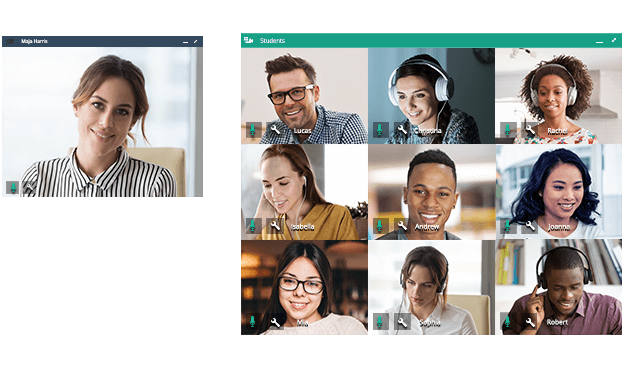

Face-to-face interaction is very important in my work as an online preschool and pre-K teacher. With VEDAMO’s video-conferencing feature I am able to create the most fun and engaging learning environment for my youngest students. I use a combination of expressions, songs, voices, toys, and subjects in my lessons. It is easier to engage the little ones to interact and stay focused on the lesson.
Online whiteboard
Tools for writing, drawing, and editing content on the whiteboard; effortless presentation and management of different types of files and documents on sub-pages during your live online classes.
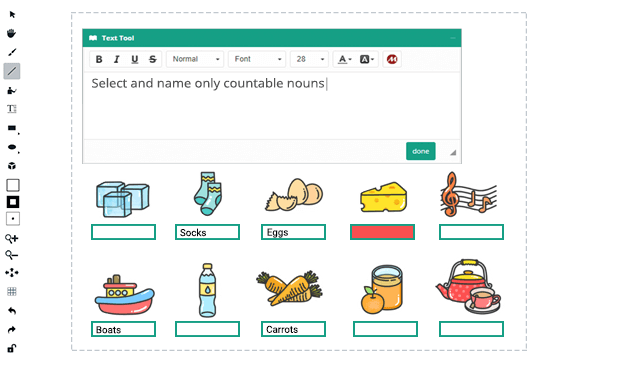

I was intimidated by the idea to become an online tutor because I couldn’t imagine teaching without my trusted teaching tools like the blackboard and a piece of chalk. VEDAMO’s online whiteboard created the perfect learning environment for me and my students. My students especially love the interactive exercises. It’s easy to draw, write notes, and discuss the topics with the class, as well as save all the changes and the progress of the lesson. I’ve never thought that I would enjoy teaching online so much.
Screen sharing
Quick real-time sharing of content, programs, and apps from your personal computer during online sessions.
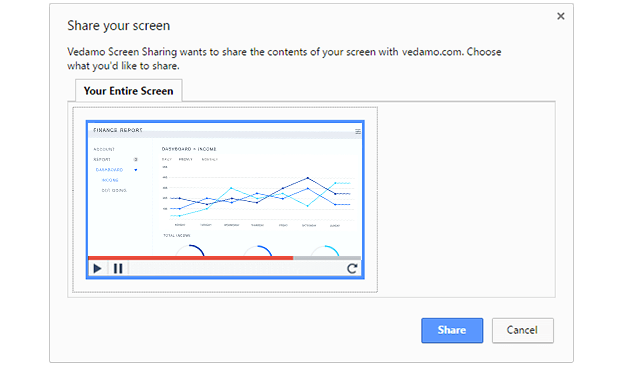

Our boutique works with designers and manufacturers from different locations. We needed a tool that could help us exchange information, ideas, files, sources, etc., and to be able to do this both in real time and at any time. VEDAMO’s screen-sharing feature solved our problem for good. The live online communication and the ability to directly share the screens between the participants make the work more effective and allows us to save time. We can easily discuss the projects and make changes in real time. It is wonderful.
Breakout Rooms
Sub-rooms that can be created during a live online session for sub-group collaboration or individual work.
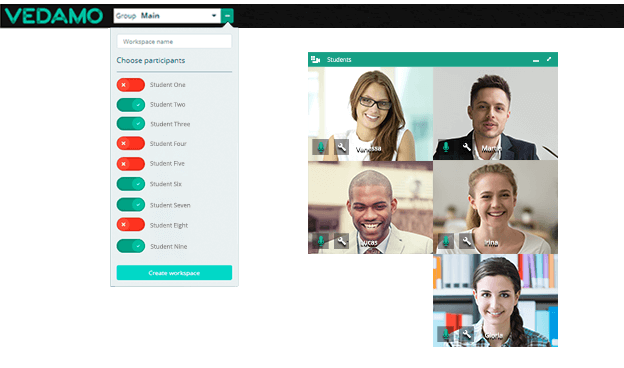

In our work as a PR agency it is really important to always have fresh ideas and concepts for our various projects. VEDAMO’s breakout feature is the ideal tool for this purpose. We organize brainstorming sessions on different topics for our teams that are divided into groups in the breakout rooms. Each group can work on the assigned task without getting distracted by the other teams. Each team has all of the online tools and features in the virtual classroom at their disposal. It is easy to monitor their work and to save the progress of the projects.
Media Player
A built-in multimedia tool for playing audio and video materials during an online session.
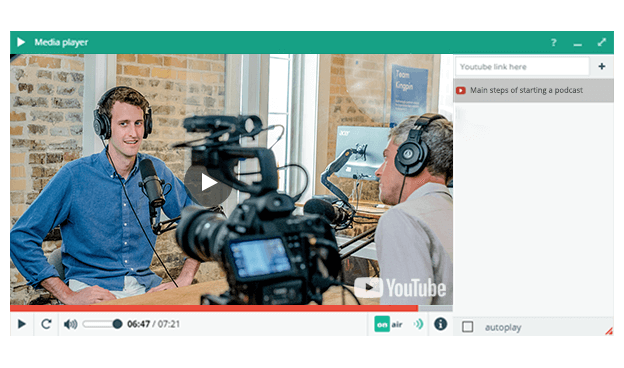
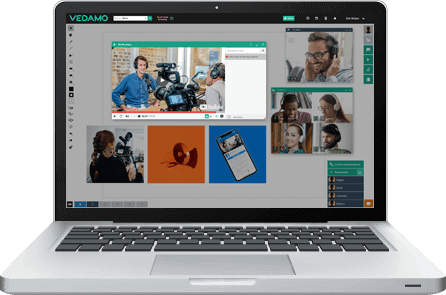
I am an English teacher who teaches English online to students of all ages. It is very important to me to use a variety of materials and resources in my lessons. VEDAMO’s media player is a feature that gives me the ability to design the perfect classes for my students and to enrich the lessons with different media files. My youngest students love learning through videos and songs and, overall, my students are more engaged in the lessons than before.
Participant Moderation
A simple toolkit for easy participant management.
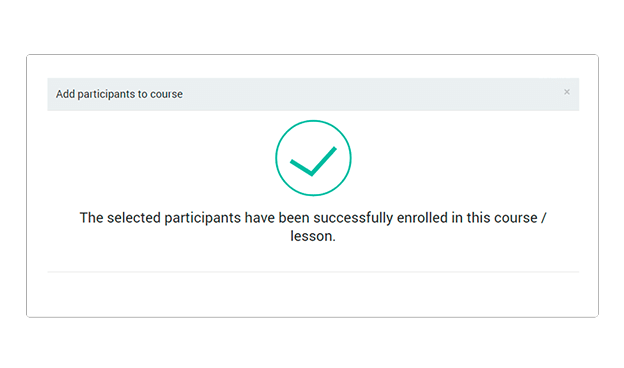
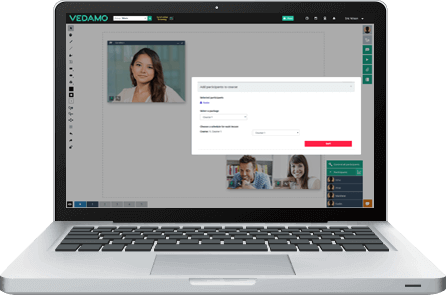
File Sharing
Accessible file storage for the immediate upload and exchange of materials.
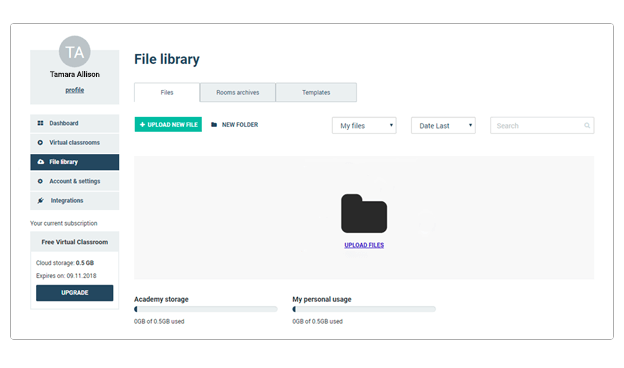

Session Templates
Reusable session designs that keep all presentation and multimedia materials arranged in the web conferencing platform (this is a huge time saver when it comes to session preparation).
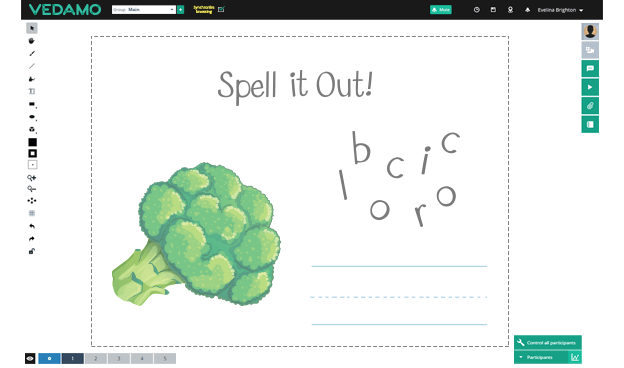
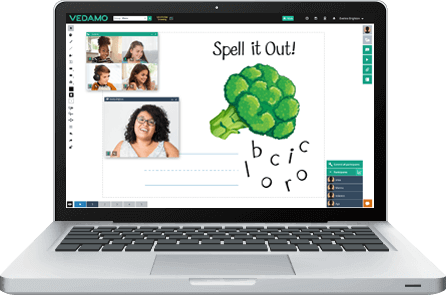
One of the challenges for our company was how to provide frequent training sessions to our teams in order for them to be caught up on the latest changes in our business field. By using VEDAMO’s session templates we can now provide the best training to our teams on a regular basis. It is a real game changer for our company that saves a lot of time and costs. The trainers can easily update the lessons by adding a few changes to the templates. It is now a lot easier to add all of the new resources to the lessons and to teach them to all of the teams simultaneously.
More features of web conferencing:
Live chat
Instant messaging for group or personal chat.
Recordings
Interactive playback of past online sessions from each participant’s point of view.
Personal Notes
Each participant has an individual downloadable notepad.
Timer
Tracks the time left for completing individual or group activities.
Integration with other platforms
The power of web-conferencing capabilities can be seamlessly integrated into the most common self-paced platforms like Moodle, Canvas, Schoology, Google for Education, etc.





