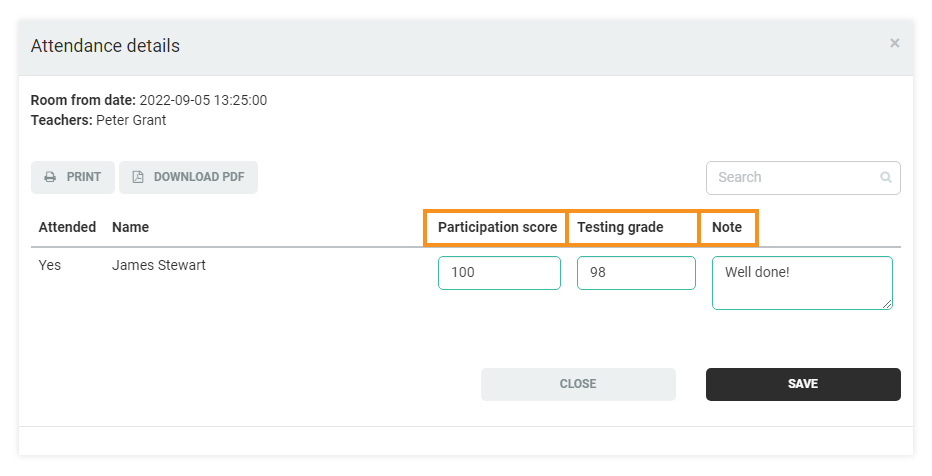What is the LMS Attendance Report
The LMS attendance report is a functionality that allows you to monitor the attendance of students and teachers taking part in your virtual classroom sessions. This works only for scheduled virtual classroom sessions included in a course. Teachers can also write in Participation scores and assignment scores for the students and include notes on their performance during the session. Organization, Administration and Teacher accounts have access to the Attendance menu. However, Teachers only have access to the report for virtual classrooms which they have opened.
Location
In order to see the attendance report for your sessions, click on the Attendance menu item from the left-side menu. You will see a list of all scheduled virtual classroom sessions:
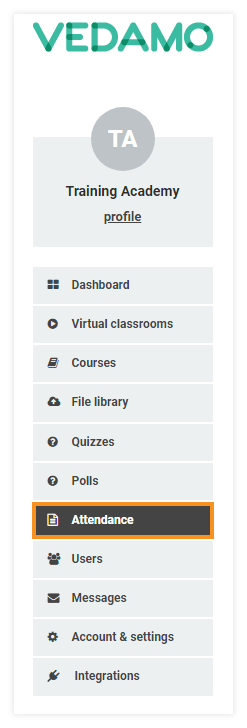
Note: The attendance report is divided into two sections: past and upcoming.
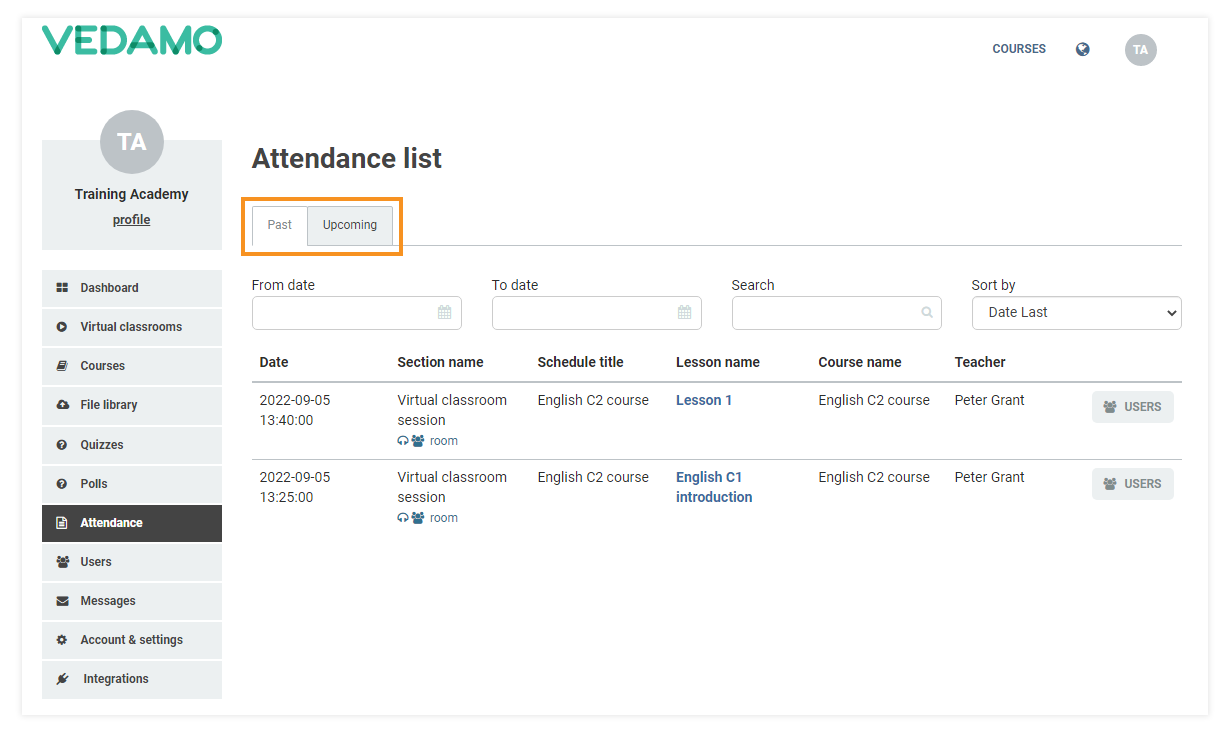
Features
In order to access details for a specific session, click on the Users button. In the menu which appears you can see whether the room was opened…
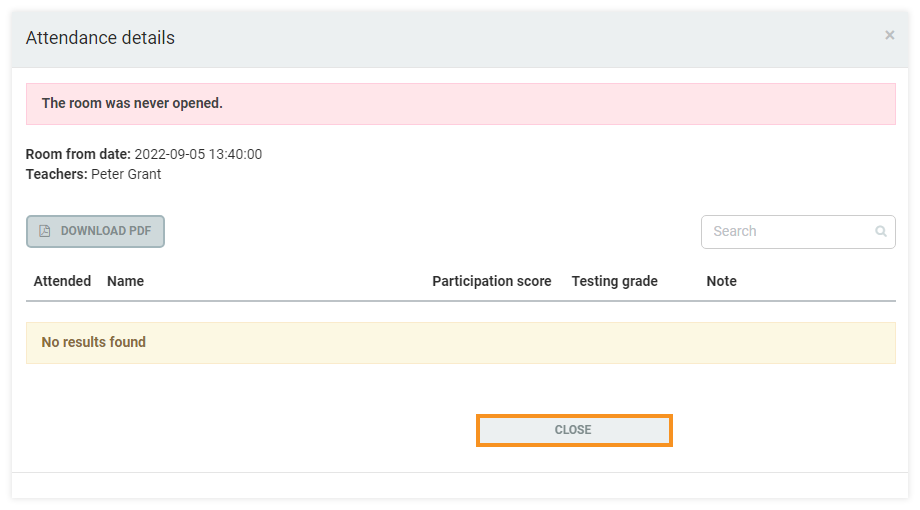
…and which students actually accessed the room:
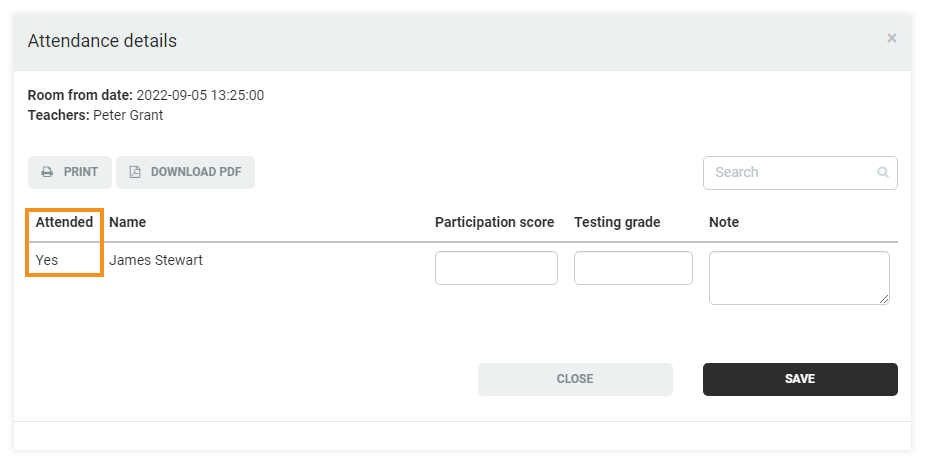
Additionally, you have the option of filling in participation scores, a testing grade and comments regarding the student’s performance.