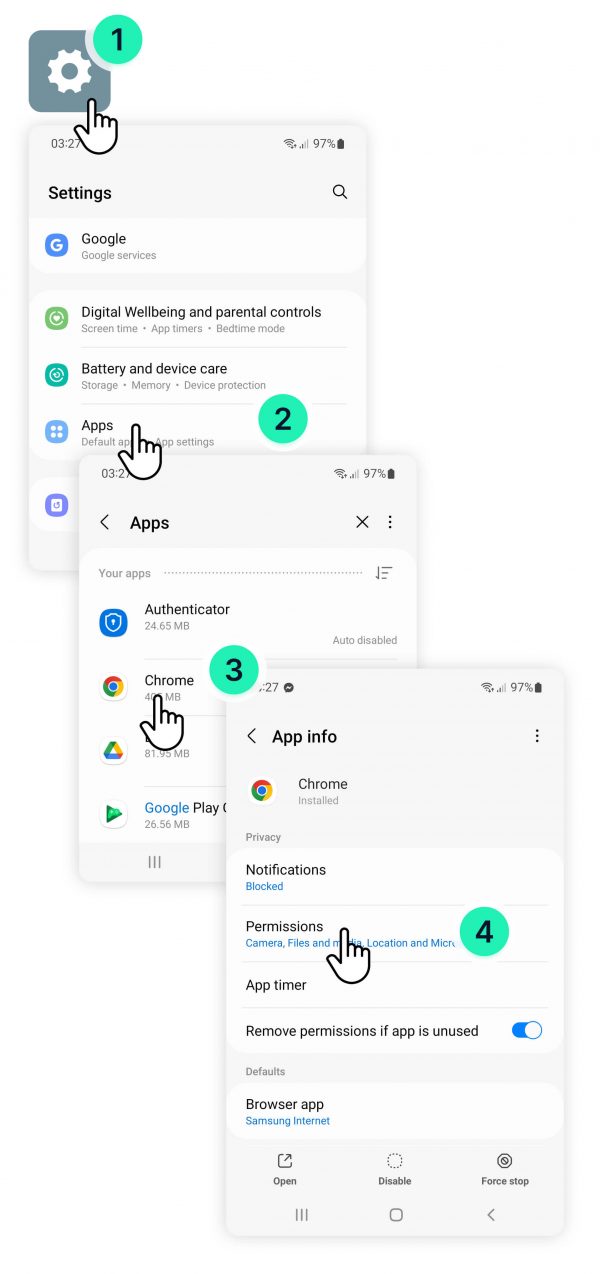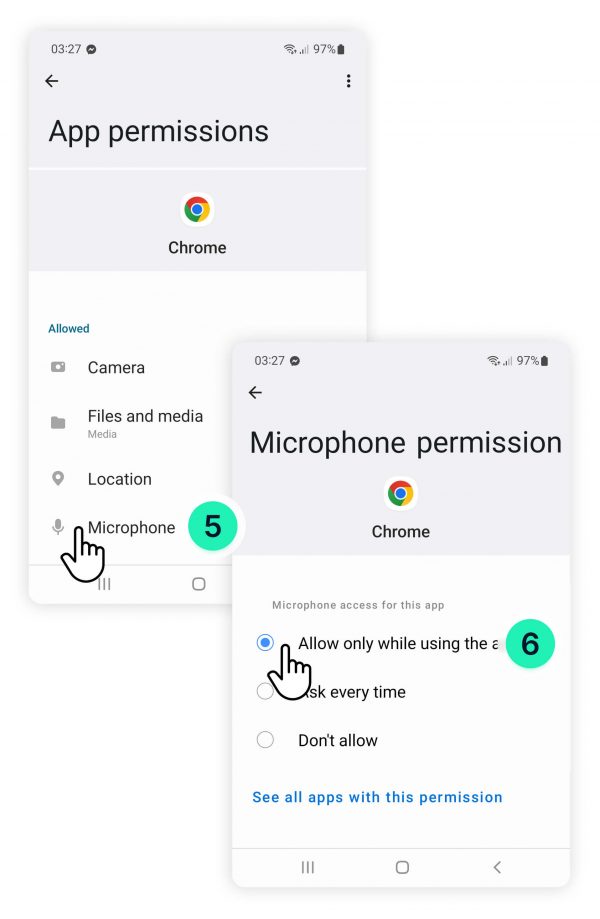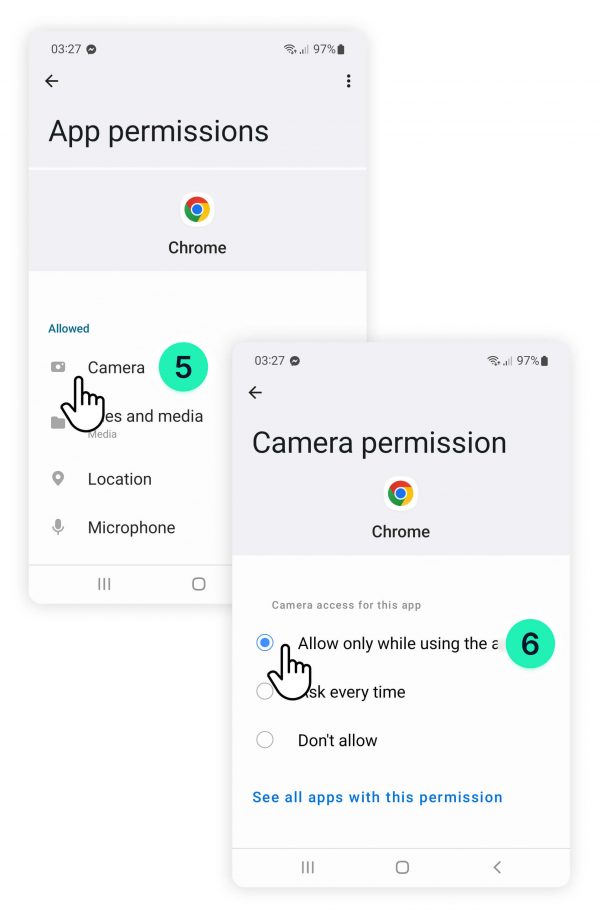If you are having difficulties turning your camera or microphone on and the camera or microphone icons look like this ![]() it means that your camera or microphone are blocked. To enable your camera or microphone follow the steps below:
it means that your camera or microphone are blocked. To enable your camera or microphone follow the steps below:
- Open “Settings”
 on your phone.
on your phone. - Scroll down until you find “Apps” and open it.
- After you have opened Apps scroll down until you find “Google Chrome” and click it.
- When you have opened the new settings menu for Google Chrome click on “Permissions“.
- Scroll down until you find your camera or microphone and enable them.