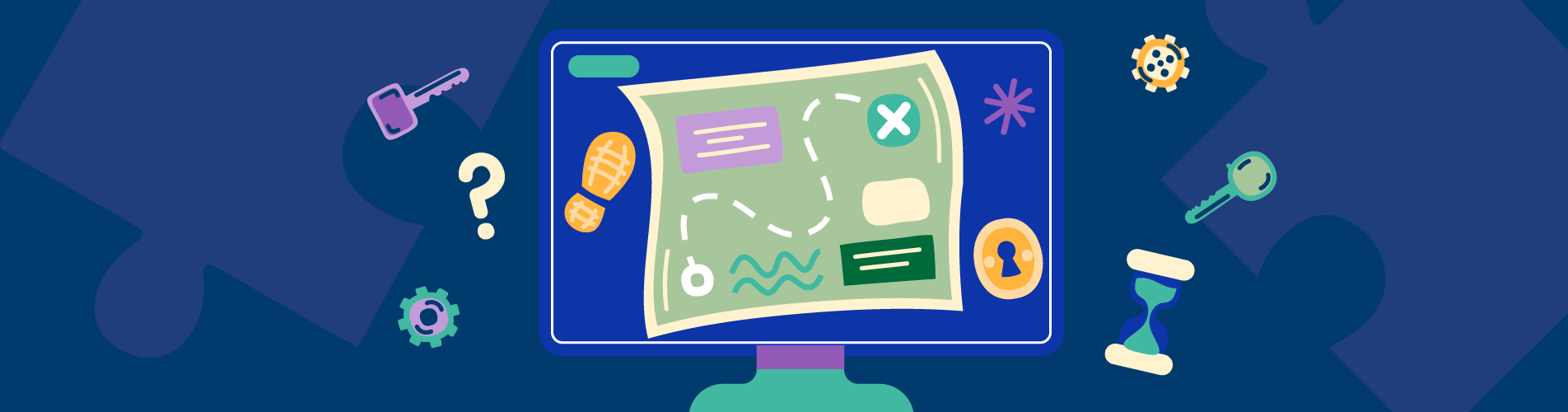Digital escape rooms are a fun and interactive way to engage students in learning, particularly in a virtual classroom setting. By combining problem-solving challenges with educational content, digital escape rooms can reinforce key concepts and promote student engagement. However, organizing a digital escape room may seem daunting for educators who are new to this concept. In this article, we will provide step-by-step instructions on how to organize a digital escape room for a virtual classroom.
What is a digital escape room?
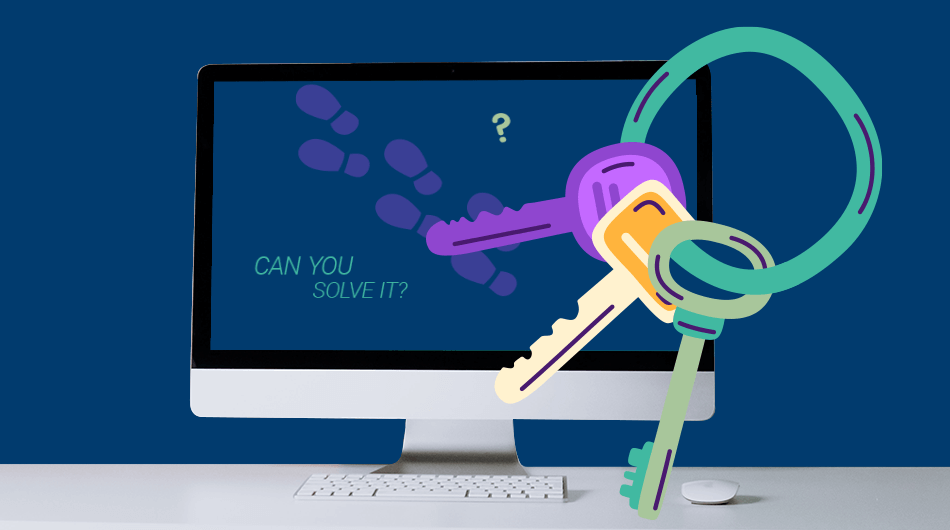
A digital escape room is an online version of a physical escape room, which is a game where players are locked in a room and must solve puzzles and clues to escape within a set time limit.
In a digital escape room, the game is played entirely online, often through a website or application. Players typically navigate through a virtual environment, solving puzzles and riddles to progress through the game and ultimately escape.
Digital escape rooms can be created around a variety of themes, such as mystery, horror, adventure, or educational topics. They can be played alone or with a team of other players, either in real-time or asynchronously.
Characteristics of digital escape room
A digital escape room with educational purposes combines the elements of an escape room game with educational content to reinforce learning and promote student engagement. Here are some characteristics of a digital escape room with educational purposes:
- Learning objectives. The digital escape room is designed to support specific learning objectives and reinforce educational concepts and skills. It might cover everything from English grammar skills to basic math, depending on the purpose of the online session.
- Educational content. The digital escape room incorporates educational content into the puzzles and challenges presented in the game.
- Multiple modes of engagement. The digital escape room provides multiple modes of engagement such as visual and auditory senses, to appeal to different learning styles and preferences.
- Collaboration. The digital escape room fosters collaboration and teamwork among players, promoting social and cooperative learning. Thus, learners are prepared to work and overcome challenges within a team.
- Feedback and assessment. Such activity provides feedback and assessment to players on their progress and performance, allowing them to track their learning and identify areas for improvement.
- Technology integration. The digital escape room integrates technology, such as digital platforms, applications, and devices, to enhance the gameplay experience and facilitate learning.
Depending on the specific educational goals and learning objectives, there may be additional features and components included in the design and implementation of a digital escape room.
How to organize the digital escape room in a virtual classroom setting?
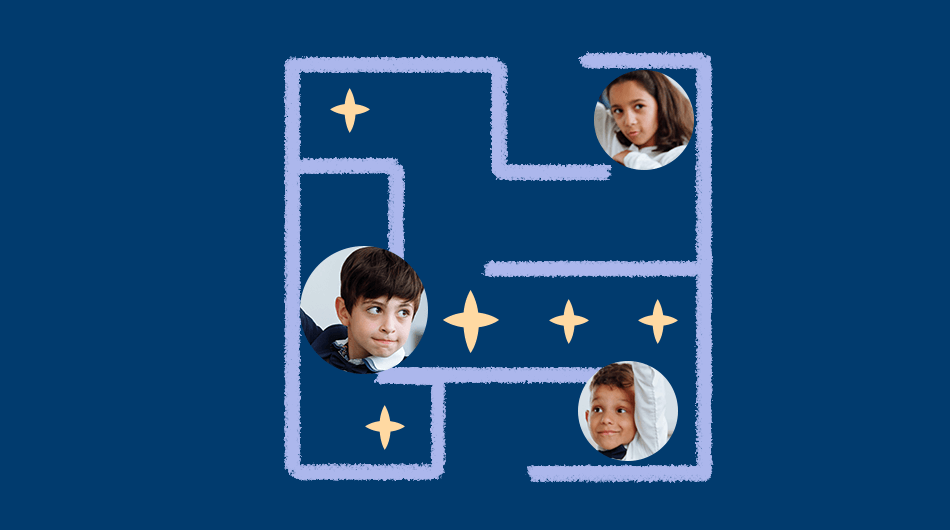
Depending on the specific educational goals and learning objectives, there may be various practices for implementing digital escape rooms in online sessions. To guide you, we have prepared a step-by-step guide on how to implement this game into your virtual classroom session:
Step 1: Determine the learning objectives
Before designing the digital escape room game, you should identify the learning objectives and outcomes you want to achieve. Determine the subject matter, content, and skills you want to reinforce or teach. If you are an English teacher, you might want to cover the use of past tenses in “Fill the Gap” questions aimed at training students for their grammar exams.
Step 2: Choose a digital escape room platform
Select a digital escape room platform that aligns with your learning objectives and subject matter. For example, Breakout EDU offers a wide variety of educational escape rooms that cover topics such as math, science, social studies, and language arts.
Step 3: Design the game
Design the game around the learning objectives, incorporating educational content into the puzzles and challenges. Determine the level of difficulty and the types of challenges you want to include. You might include codes, trivia questions, role-playing, and others.
Step 4: Create the game materials
Create the materials needed for the game, such as clues, puzzles, and challenges. You can use online tools such as Padlet, or Quizlet to create the materials.
Step 5: Introduce the game to students
Introduce the game to the students and provide an overview of the learning objectives. Explain the rules of the game and how it works. Assign the game to the students and provide them with the necessary materials and instructions. Set a time limit for completing, which proves how well each student works under time constraints. Furthermore, students can be divided into breakout rooms to work in a team and use the online whiteboard for brainstorming.
Step 6: Set up the technology needed
Students need to have a laptop and camera with a microphone on. In VEDAMO’s virtual classroom, teachers can share the BreakoutEDU game on their screen so that the students can see the clues and puzzles, as well as record the game for students who did not attend.
There is also an alternative to that-while the teams of students are in the breakout rooms, a timer can be set, and links to games/quizzes/tests can be given in the group chat that the students must solve to collect the code, and the teacher can “free” them from the breakout room. In addition, tasks can also be arranged on the board of the group, and when solving them, learners get part of the code. Once they have all the code, they raise their hand so the teacher can “release” them.
Step 7: Monitor progress
Monitor the progress of the students as they work on the game. Offer assistance and guidance as needed.
Step 8: Provide feedback and assessment
Provide feedback and assessment to the students on their performance in the game. Give feedback on the learning objectives and outcomes achieved and provide opportunities for reflection and discussion. Students that performed exceptionally well can be awarded with badges..
Step 9: Debrief and discuss
Debrief and discuss the game with the students, focusing on what they learned and how they can apply their new knowledge and skills to real-life situations.
Step 10: Evaluate the game
Evaluate the effectiveness of the game in achieving the learning objectives and outcomes. Use the recording features of the virtual classroom to make adjustments as needed for future use.
By following these steps, teachers can successfully implement a digital escape room game in a virtual classroom to promote learning and engage students in an interactive and challenging way. Students can enhance their performance solely if they have access to appropriate technology, well-defined learning goals, and continuous feedback. Digital escape rooms seem to be a useful tool for engagement in online education, which is why more and more teachers adopt them.