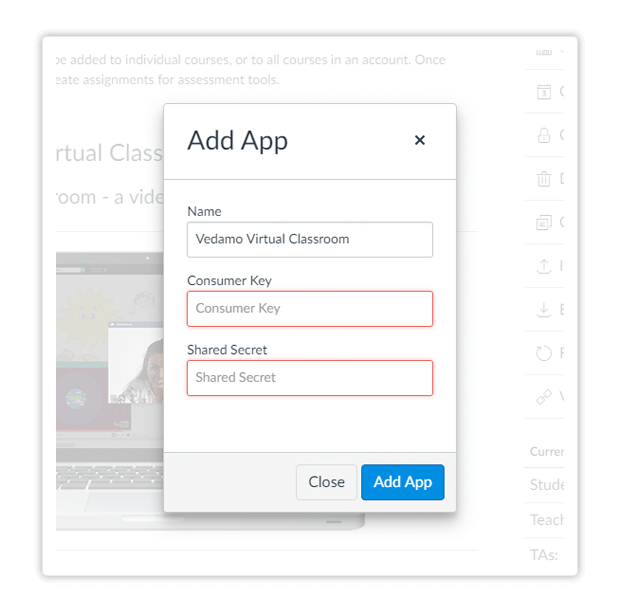Would You Like to Know How You Can Use Canvas with Vedamo? Find out Below.
Use the following steps to integrate VEDAMO Virtual Classroom with a Canvas course:
- Log in to Canvas.
- Select a course that will use VEDAMO Virtual Classroom.
- Select Settings.
- Select the Apps tab.
- Click on +Apps button.
- In the Filter by Name field type “VEDAMO.”
- Click on the +Add App button below the VEDAMO logo.
8. In the modal window:
- Name field – this should say VEDAMO Virtual Classroom.
- Consumer Key field – enter the Consumer Key.
- Shared Secret field – enter the Shared Secret.
9. Click on Add App to add the app to the course.