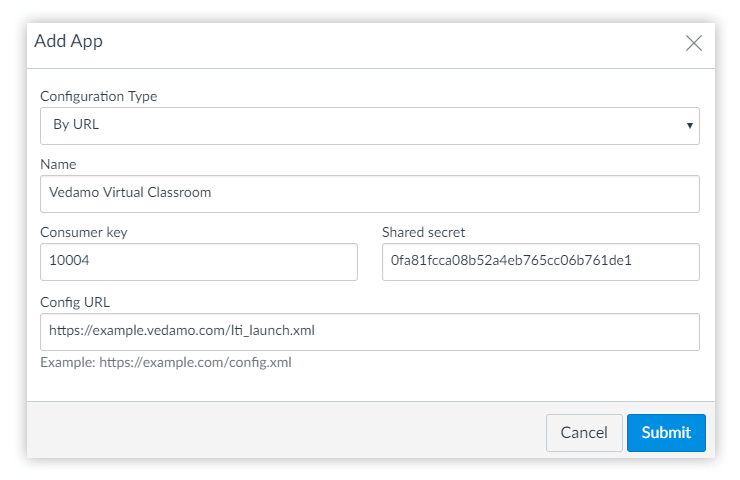Brief Instructions for Administrators of Open-Source Installations of the Canvas LMS on How to Integrate VEDAMO Virtual Classroom with Their Platform.
Getting Vedamo’s Integration Credentials:
- Log in at vedamo.com or at your academy (*.vedamo.com).
- Select the Integrations menu.
- Select Canvas. This will take you to the Integration with Canvas page.
- Click on the Enable LTI Integration button.
- This will generate a table with three rows: Consumer Key, Shared Secret, and Launch URL. You will need them to integrate the Virtual Classroom with Canvas.
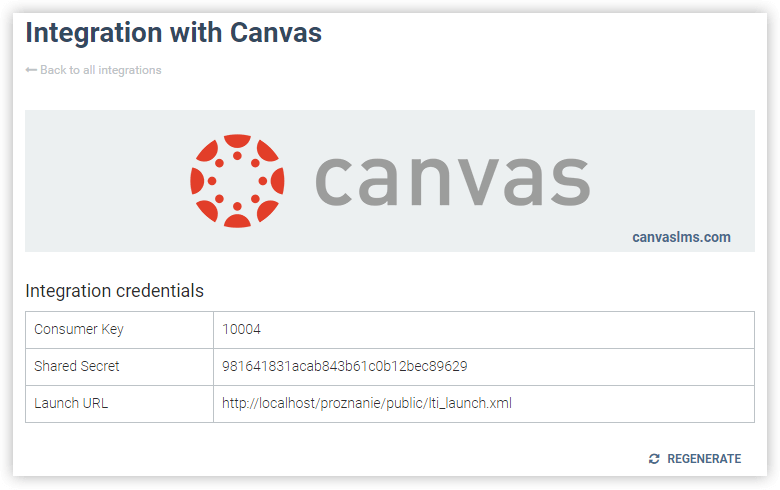
Integrating with Canvas
The integration is usually done by a Canvas Administrator since it applies to all teachers within the district. Please contact your Canvas Administrator or district/school administrator to continue with the setup.
Use the steps below to integrate Vedamo Virtual Classroom with the Canvas system.
- Log in to Canvas
- Select the Admin tab
- Select Settings
- Select the Apps tab
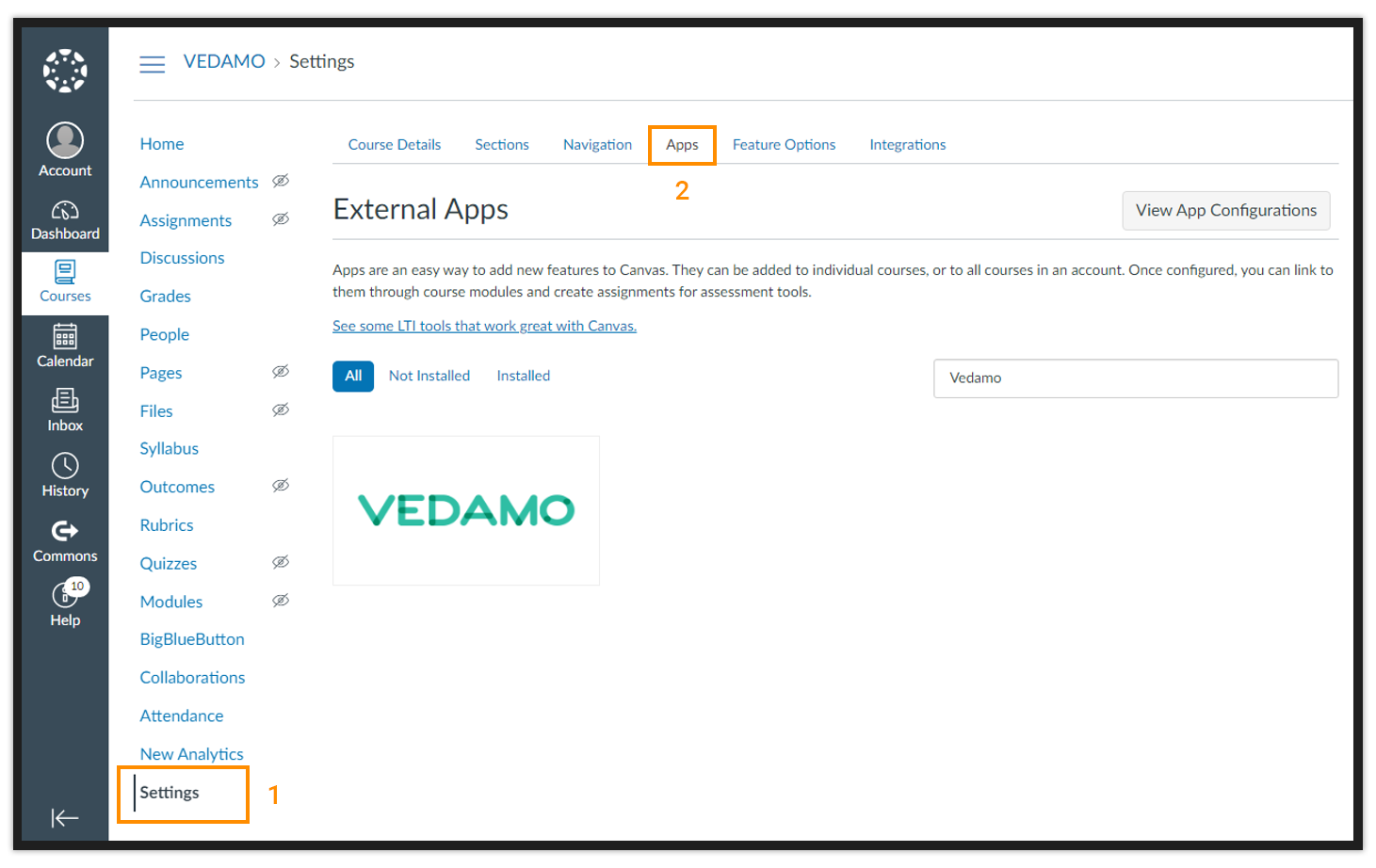
How to Integrate Vedamo Virtual Classroom with Open-Source Canvas LMS: Select the “Apps” button from the “Settings” tab - Click on +App button
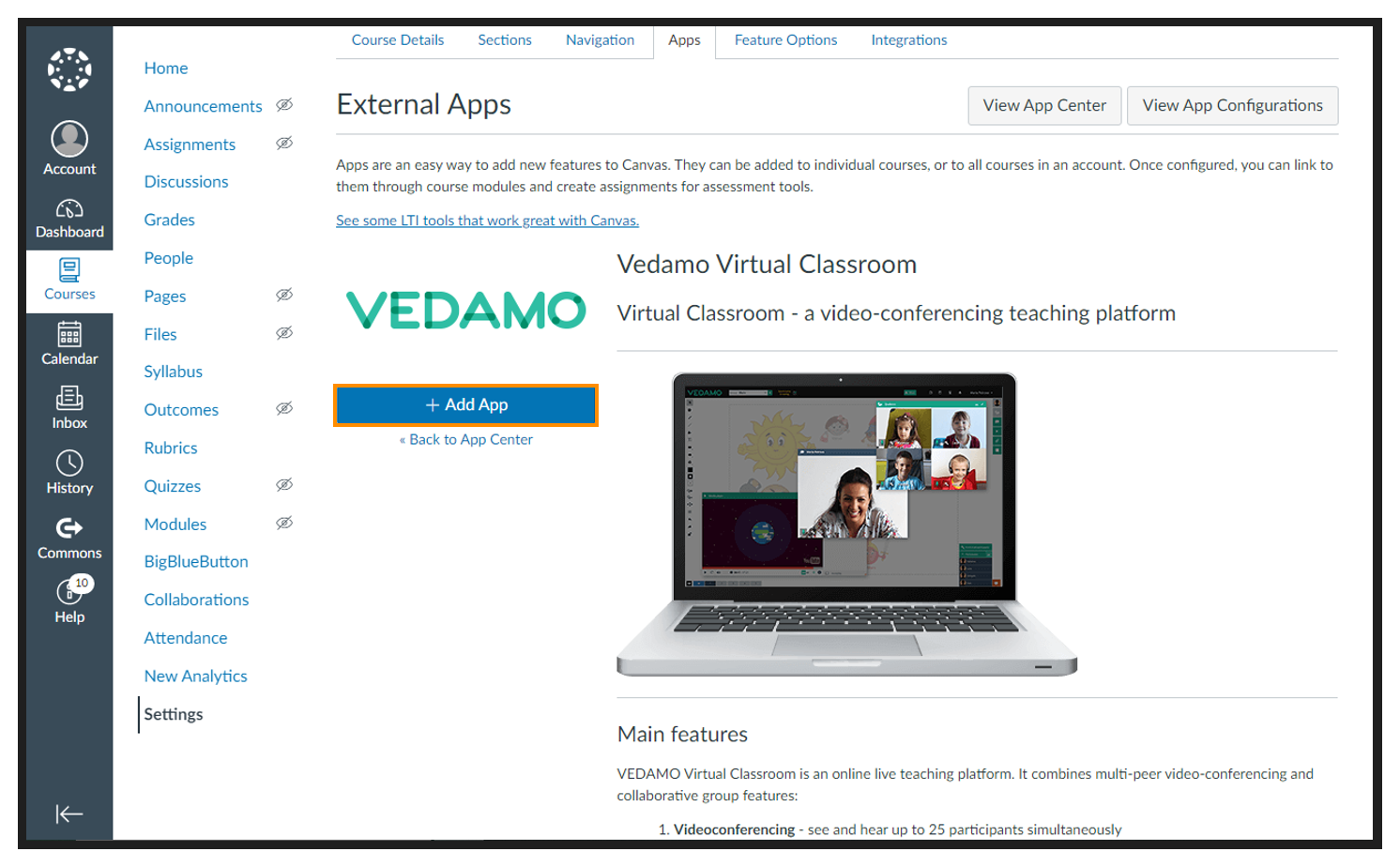
How to Integrate Vedamo Virtual Classroom with Open-Source Canvas LMS: You will have to press the “Add App” button - In the modal window:
- Configuration Type – choose By URL
- Name field – type in VEDAMO Virtual Classroom
- Consumer Key field – enter the Consumer Key from the preceding table.
- Shared Secret field – enter the Shared Secret from the preceding table
- Launch URL – enter the Launch URL from the preceding table.
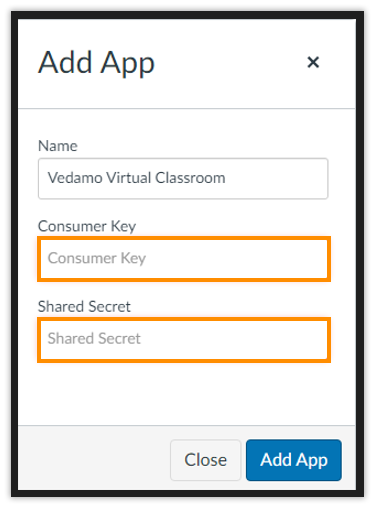
How to Integrate Vedamo Virtual Classroom with Open-Source Canvas LMS: You will have to fill in the information from the Vedamo account
- Click on Submit to add the app to the system