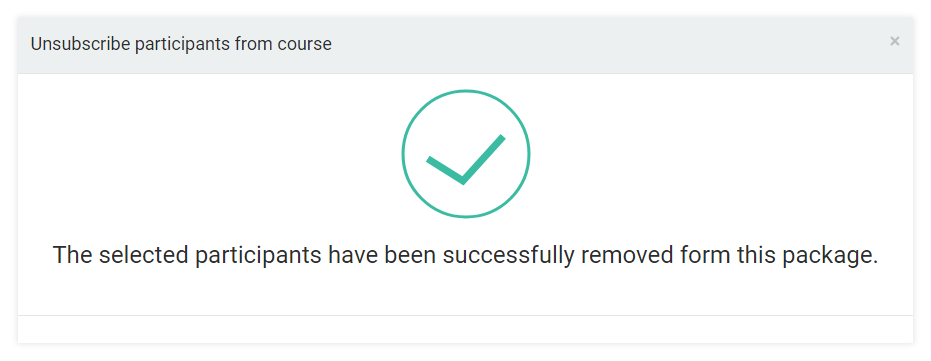Remove participants from a course in the LMS
This article is to serve as a walk-through on how to remove participants from a course in the LMS, should you decide he/she will not be participating in the corresponding course.
Users Tab
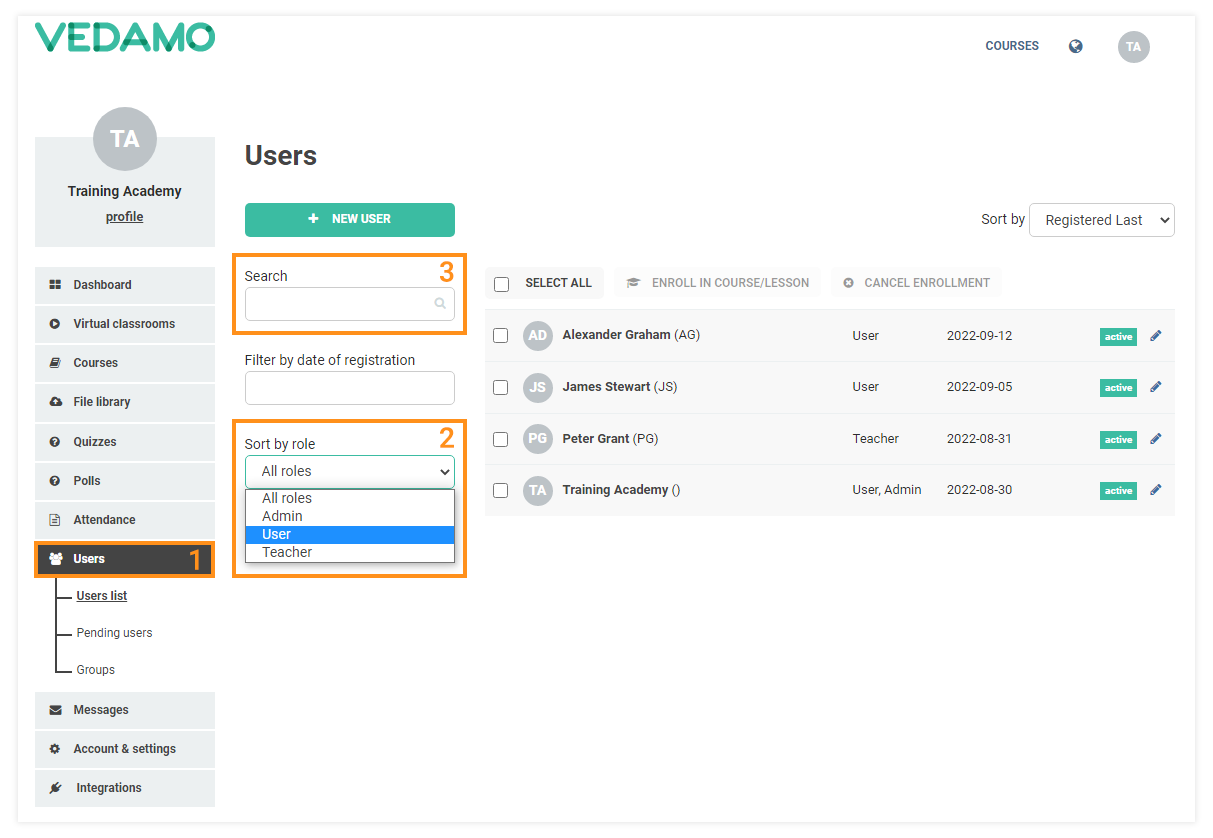
Once you’ve ticked the box, the option of canceling the participant’s enrollment will become available.
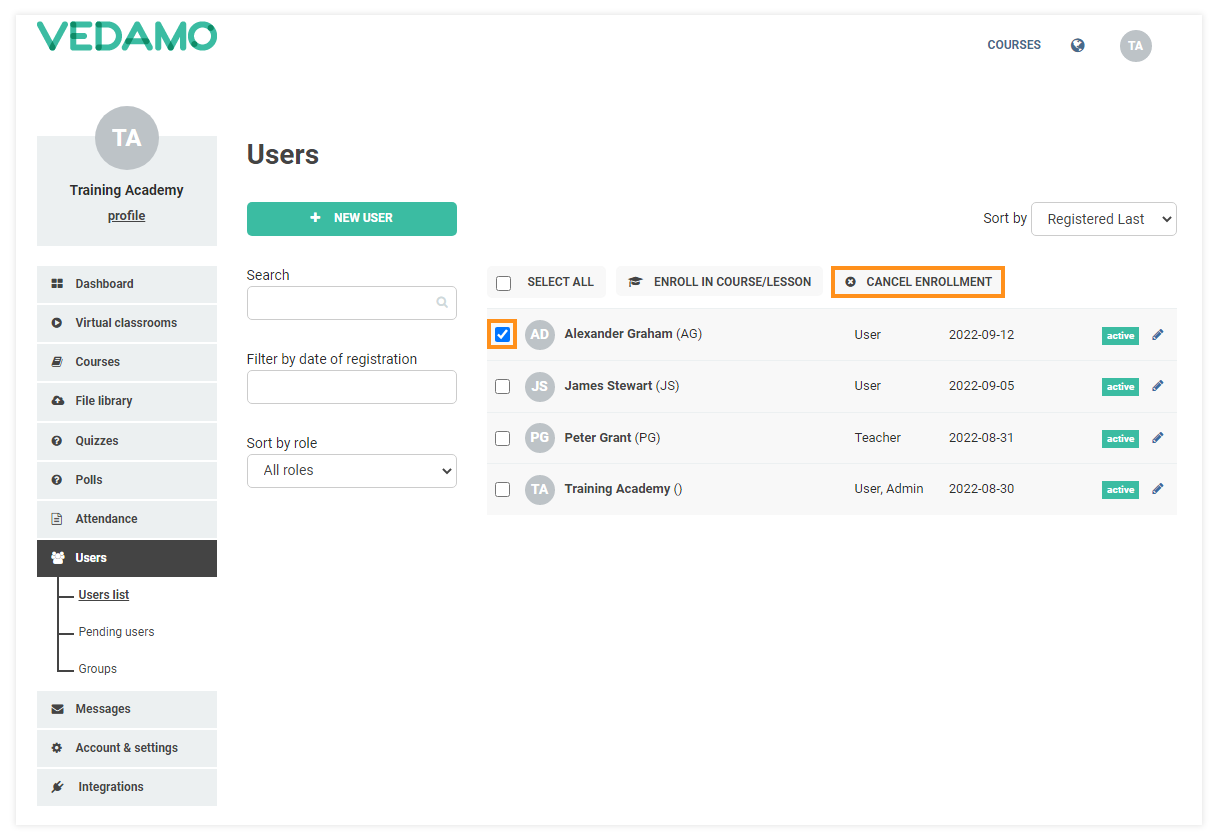
Please click on “Cancel Enrollment”. In the “Select a package” drop-down menu you will see a list of all the courses that the user is currently enrolled in. Pick the one you wish to remove them from.
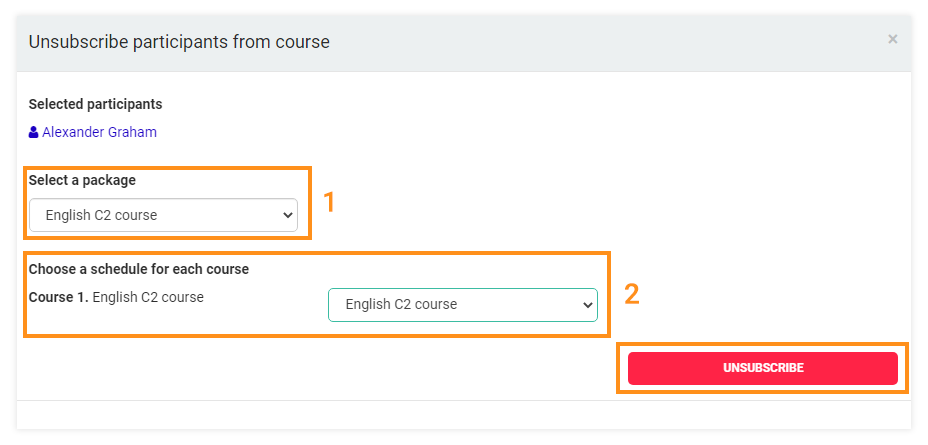
If the participant is enrolled in several schedules (in the same course), you will be able to see all of them in the “Choose a schedule for each course” dropdown section. Select the correct schedule in order to proceed.
After successfully removing the participant there will be displayed a success screen.