One of the main advantages of virtual teaching is the option to easily use various types of web content: text, images, diagrams, audio, video, etc. This can greatly improve the learning process, but to do so the web content has to be flexible and tailored to different learning styles, preferences, and needs of students. Multimedia components retain the attention and interest of learners, which is particularly important when teaching today’s video-oriented generation.
The rate of the creation and dissemination of e-learning content and tools has surpassed that of the development of quality control criteria in the fields of education, psychology, sociology, and others. Practitioners and researchers in the field of web technologies from several international organizations (W3C, IMS, California Community Colleges, the National Center for the Dissemination of Disability Research) are trying to develop global guidelines for the accessibility of web content.
These guidelines can help teachers prepare more accessible and engaging content for their online sessions in their virtual classrooms.
According to W3C’s Web Content Accessibility Guidelines (WCAG) 2.0, web content should comply with four principles – it needs to be:
- Perceivable:
the information should aim to engage all of the senses, i.e., the teacher should create content that is presented in different ways without losing any information or structure - Operable:
the learner should be able to easily navigate within the learning environment and interact with the content - Understandable:
the information should be readable and understandable; the learning environment should operate in predictable ways - Robust:
the environment in which the web content is provided should be compatible with different programs and applications
These four principles pertain not only to the web content, but also to the virtual learning environment through which it is delivered. All four of them are embedded in the design of VEDAMO’s Virtual Classroom.
These principles can help the virtual teacher adapt the content to different learners’ needs, levels, and preferences. Ensuring the accessibility of web content is not really that complicated. In most cases, it is only necessary to provide trainees with textual or visual alternatives to the content. For instance, some users learn better from visuals, and if only text or speech is offered as an alternative, it will not be an effective solution for this type of learner.
The learning resources that can serve as web content can be classified as follows:
Text
In VEDAMO’s Virtual Classroom you can use the Text Tool to type text on the online whiteboard. Alternatively, you can upload and share a text file (.doc, .ppt, .pdf) with the participants on the whiteboard. In both cases keep in mind that:
- the text has to be well structured and formatted
- it must be true (true text) and not scanned in an image format
- there needs to be a good enough contrast between the background and the letters
- the sans-serif fonts (such as Arial, Calibri, Trebuchet MS, etc.) are more readable
- the text should not be formatted in several columns, as they can easily shift
Avoid using long texts. It is better to share longer texts with your learners before or after the online session that they can use for self-study. During the synchronous session use only key points and bullets – do not share the entirety of your teaching notes as this will only distract the participants.
Audio/Video
In VEDAMO’s Virtual Classroom you can use the Media Player to share YouTube links, as well as audio and video files with your learners during the online session. Take into consideration the following guidelines:
- The sound of the audio should be of good quality without any background noise; inform the participants that they can control the volume level according to their own preferences.
- Do not use long video files during the synchronous session. If your video is longer than 2 minutes, pause it every 1.5-2 minutes and engage the learners with questions. In this way, you will be able to better hold their attention.
- When playing a video, you can give the participants a preliminary task of what to follow while watching. This will engage them better.
- Inform the participants that they can resize the Media Player according to their own preferences, as well as to make it full screen.
Images, graphic objects, animations
You can upload all standard types of images and animated images in the Virtual Classroom and arrange them on the whiteboard. You can also use the libraries with shapes and pre-defined graphic objects to create additional visual content on the whiteboard. Here are some tips to follow:
- Make sure the images are clear and large enough to be visible to the learners. Remind them that they can zoom in and out of the whiteboard if needed.
- You should select images and graphic objects that are relevant to the content you present. Otherwise, they might confuse the participants.
- When you present information and have more than one image on a certain whiteboard page, it will be helpful to include captions for each image and use the pointer tool.
- Do not overuse animated images. They tend to distract the learners.
Multimedia
This is the combination of two or more components from the first three categories. When combining text, image, video, audio, and animation, the individual requirements for each of these elements must be followed. However, presenting content with too many elements, which a learner has to process all at once, can overload the learner and actually hinder the learning process.
Preparing multimedia content usually takes hours of hard work. To save time and effort you can create Lesson Templates in VEDAMO’s Virtual Classroom. They keep your multimedia content arranged in the environment and make them available to be reused in an unlimited number of sessions.
All of these recommendations are relevant to synchronous teaching in a virtual classroom where most of the activities are led by the teacher and include an audio presentation (story/talk/discussion) supported by other types of visual content.
Here are some more general guidelines on how to design your content:
- The design of the learning material should be plain and perceivable so that it will not distract the learners from the essence of the content.
- Adhere to aesthetic norms – avoid using very bright colors, strong contrast, and very small or very large text and image sizes.
- The learning content should be presented in a logical order and tailored to the level and age of the learners.
- Avoid word redundancy – remove anything that does not contribute to enriching the content. In a synchronous online environment, it is better to use only key words and organize the content in bullets, tables, and diagrams; the main source of information is the live interaction between the teacher and the participants.
VEDAMO has created a checklist for you to use. It will help you assess if your virtual classroom content meets the accessibility criteria and to decide how you can improve it.
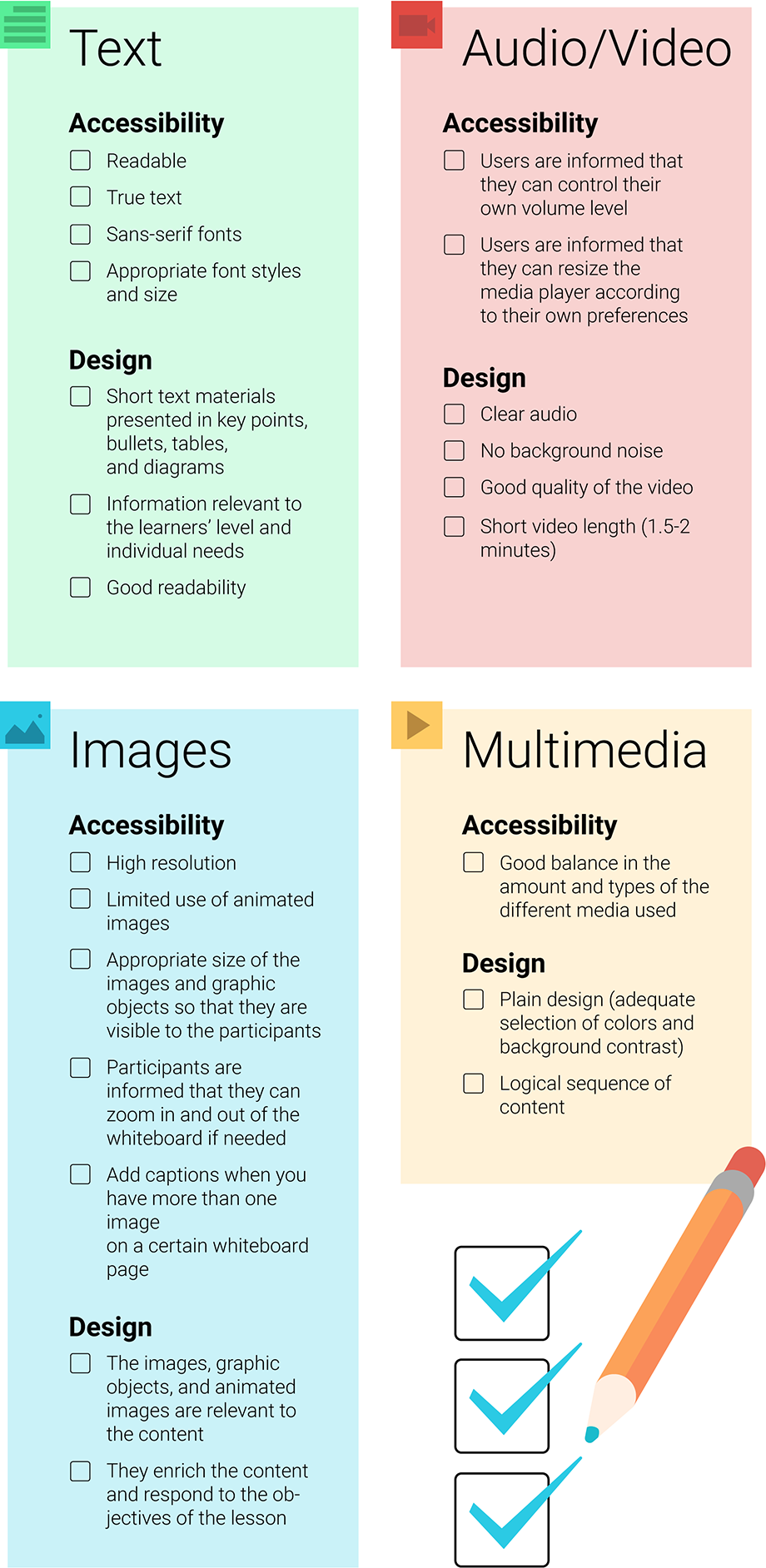
[icon name=”file-pdf-o” class=”” unprefixed_class=””] Download the checklist (.pdf, 78KB)
