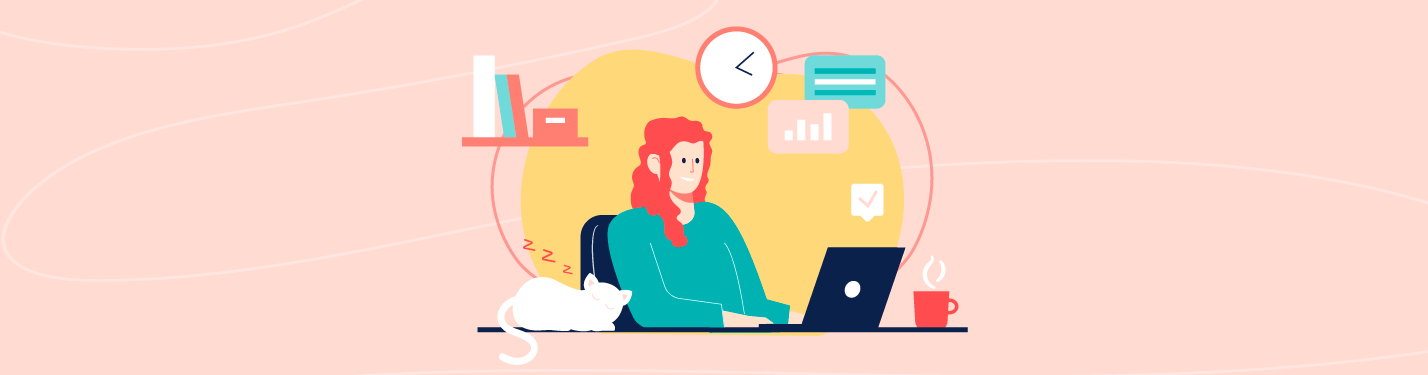Time management in the virtual classroom is possibly one of the most challenging aspects of online teaching. Even teachers with extensive experience in a traditional classroom find it difficult to keep time when they start teaching online. This is because the virtual classroom setting differs from the traditional one in many ways. Time keeping is no exception. It is one of the first obstacles online teachers face and often, the last to overcome. The best approach to master time management in the virtual classroom is to have a sound strategy and apply it intentionally. In this article we offer several time management tips that will help teachers pace their virtual lessons efficiently and stress-free.
Test technology and then test some more
There is nothing more frustrating than a virtual lesson getting derailed by tech mishaps. When you interrupt a lesson due to a technical issue, you have wasted not only the time it took to resolve, you also lost your students’ focus. Now you need to spend extra time to get them back on track. Therefore it is extremely important to get familiar with the capabilities of your virtual classroom and make sure you are able to use them with confidence. Testing your Internet connection, hardware, and double-checking the location of the lesson resources, is also a must before every virtual lesson. Learn more about preparing your virtual classroom setting in this article “How to Overcome Common Difficulties When Teaching Online“.
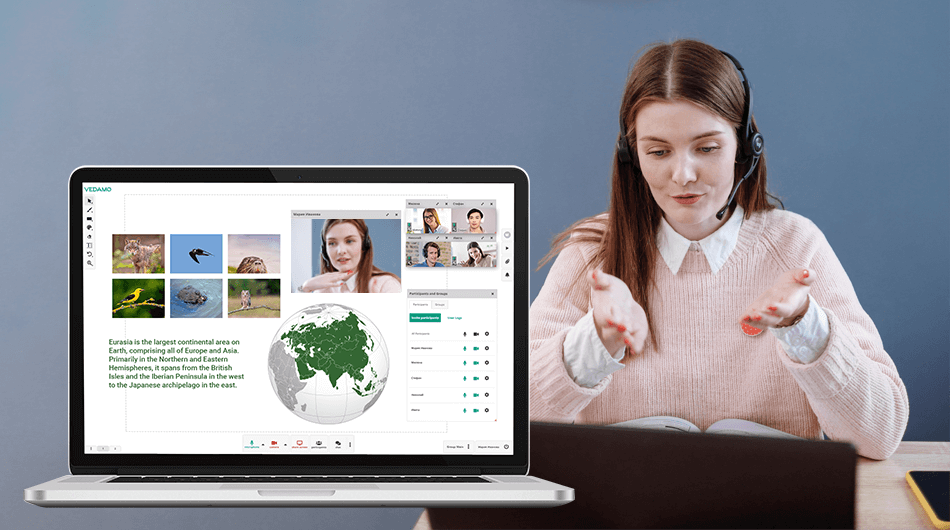
Account for latecomers to virtual lessons
A common risk to the proper time management of online classes is when one or more students join late. This disrupts your virtual lesson and eats at your precious time, because you have to repeat instructions or even recap the first part of the content. Fortunately, technology is on your side. Instead of interrupting your lesson and ruining the plan you crafted so carefully, redirect the late student to the relevant resources you have prepared and added to your virtual classroom. This way they can independently get up to speed with minimal distraction to the group and less damage to the timing of your virtual classroom activities.

Note discrepancies between your estimations and actual times
When creating your lesson plan, always add time estimations for every activity on your agenda. You can even do that for every slide on a presentation if you want to be more detailed. During the lesson, keep a time log for each activity. After the lesson, compare your estimations with the actual time you spent. If you notice significant discrepancies, reflect, identify the reasons, and think of ways to close the gaps. In your next virtual class you will be aware of the most common timing pitfalls and will be better prepared with prevention and management strategies.

Find a reliable approach to track time during virtual lessons
You have a well-structured lesson plan with time estimations for each activity. Now you need to find the best way to keep track of time during the lesson, so you can stay on schedule. In a brick-and-mortar classroom, there is typically a clock on the wall that you can discreetly glance at. But what about the virtual classroom?
Looking at your watch may not be the best idea. Neither is relying on the clock on your desktop. You will be busy managing the virtual classroom, and with your focus on other tools, you may easily forget your desktop clock is even there. Instead, try to recreate the traditional classroom with a dial clock. Dial clocks are better than digital ones, since they give you a quick visual cue. Place one right beside your monitor or on the wall behind it.
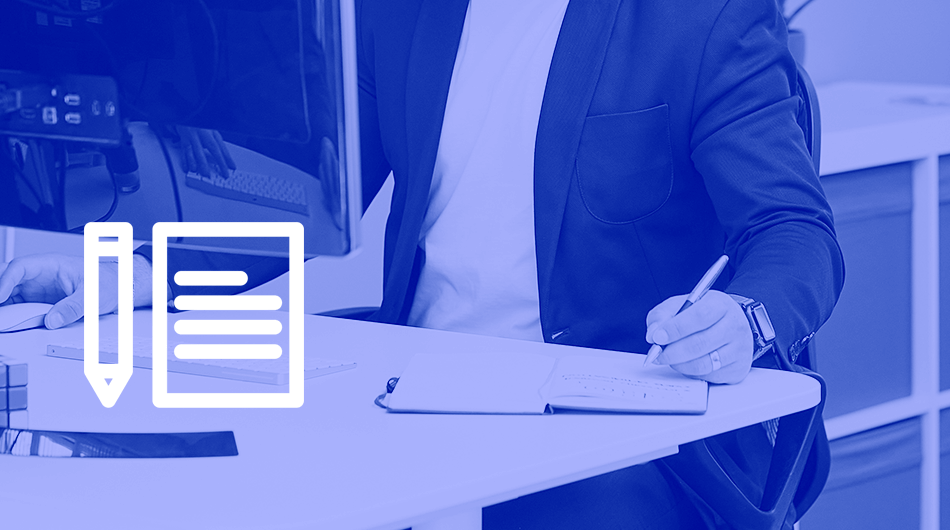
Optimize asynchronous online communication
Sometimes students are not able to be fully present online, but still want to take part in the lesson. In these situations you need to make the best of your chat or messaging options. Keep an eye on the chat box and commit to a rule for answering questions that come through this channel. For example, you can answer three questions every ten or fifteen minutes. Don’t forget to set a time limit for question-and-answer slots, and to communicate it clearly with your students.

Have a solid structure and provide clear instructions
Make sure the instructions you provide are as clear as possible, so you don’t waste time answering extra questions. Have a written copy in a place everyone can easily access when they need to.
Account for group size during exercises and activities. If a group is too big, you can’t include every student in every exercise. Follow closely who was active when, to make sure everyone gets a chance to participate. Keep track of how much time each student spends presenting or answering questions. Help learners stay within limits by asking them the right follow-up questions and providing guidance. If someone needs extra help, offer to do this after class.
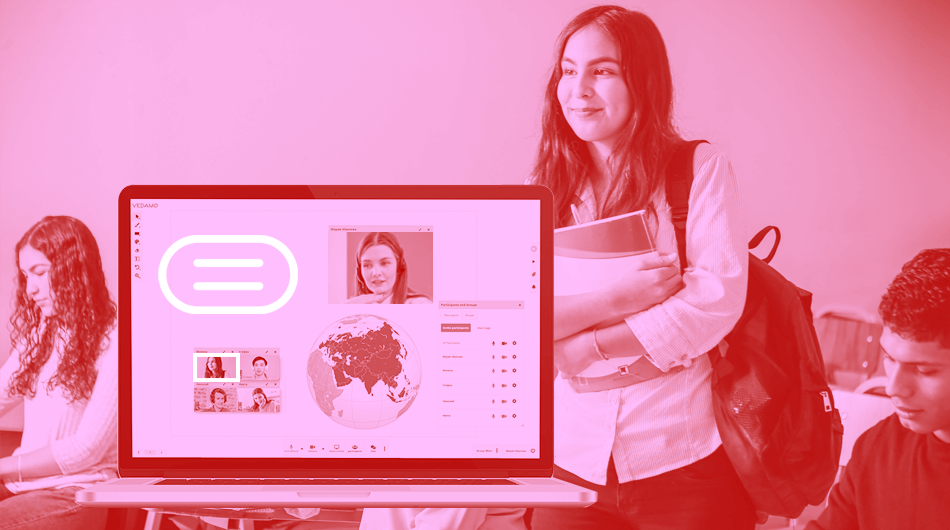
Keep your online lesson plan robust, but flexible
Not all virtual lessons are created equal. Even the most experienced online teacher cannot predict some factors such as tech issues, individual pace of learning or a sudden change in class size – maybe a third of your students are down with the flu or half of the group on a corporate training is pulled out of class to deal with an emergency. The key is to be prepared, yet flexible. To achieve this, you have to be very clear about the core material you need to cover in the lesson in order to reach your learning goals. This core material will be the basis of your plan. Build on top of it by planning additional activities or extra content that will enhance learning but are not a must. As the lesson progresses, you can decide whether to include these or not.
Build-in time for social interaction during virtual classes
Having a good rapport with your students is key to effective learning. People are naturally more willing to pay attention when the other person demonstrates a genuine interest in them. So, plan for some social interaction in your lesson. Make sure to keep it natural and light, but within professional and time boundaries. You can read more on the topic in the article “Engaging Social and Emotional Skills in the Virtual Classroom“.
Include a proper introduction and conclusion in your online lesson
Having a proper introduction and conclusion to your virtual lesson is just as important as the delivery of the content and as crucial to knowledge retention.
A common mistake is to cram as much information as possible right before the lesson is over and then end abruptly. Keep in mind that towards the end students are losing focus and are already thinking about what they will do after. Start wrapping up ten to fifteen minutes before you finish the lesson and never run over. Even if some students are willing and able to stay for a few more minutes, most log off as soon as time runs out.