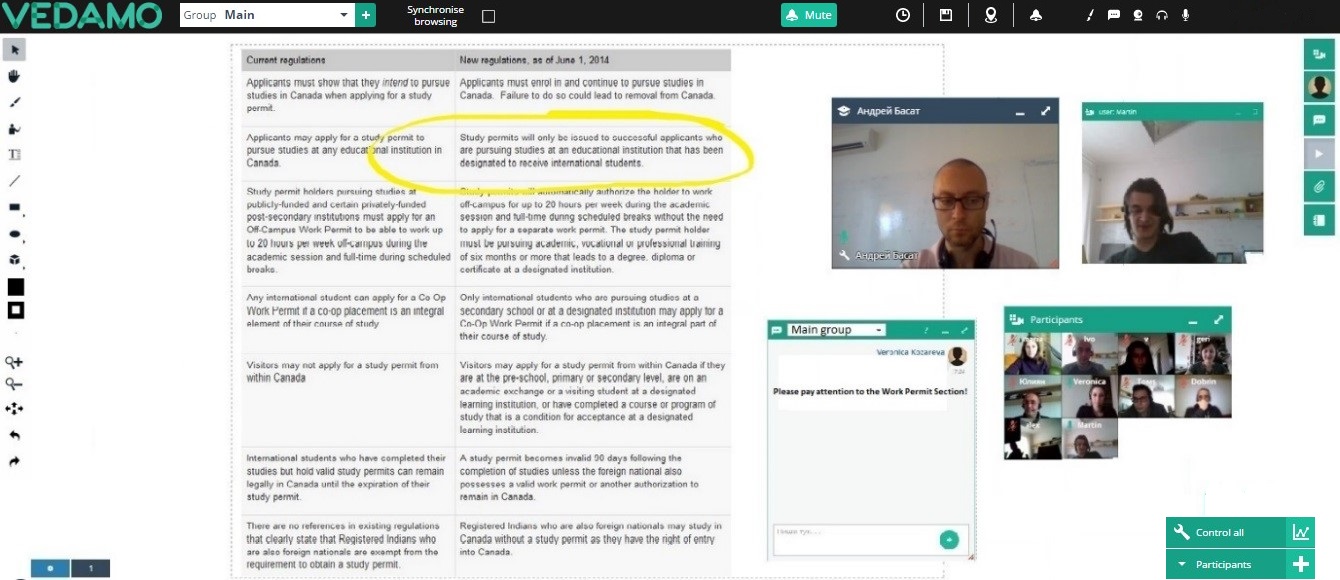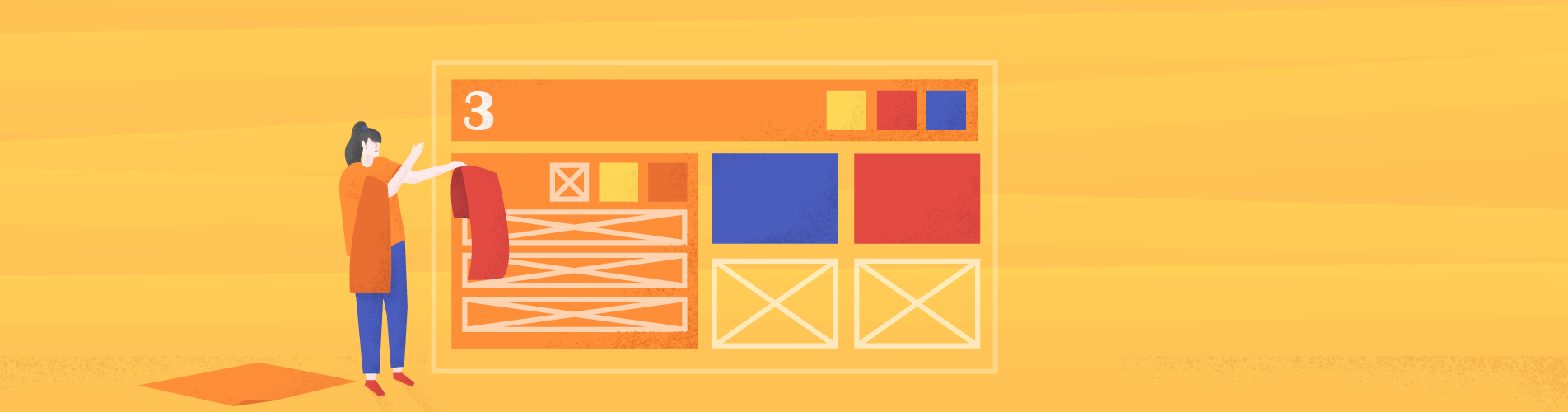Need more interactive engagement for collaborative learning in virtual classroom? Learn how to apply brainstorming, insert and discussion methods. Find specific examples for each method’s use on several subjects, for different age groups in the three forms of online implementation.
Main discussion methods:
I. Brainstorming
The brainstorming aims at a collective generation of new ideas on a given topic for a set period of time. Following the stage of generation there comes the analysis and systematisation of ideas.
Strategies for implementation in an online environment
Unlike the implementation of brainstorming in a traditional environment, in VEDAMO Virtual Classroom another kind of strategy can be applied. The tutor can leave the learners to record their ideas independently on the whiteboard or in the chat. Thus, each of the participants’ opinion is recorded – something which is hard to do in a real environment. Following the generation and recording of the ideas, the tutor can easily rearrange them into categories by dragging and dropping them, and then summarise them without disrupting the original idea or omitting any of the participants’ opinions.
In VEDAMO Virtual Classroom for the purposes of brainstorming the following tools can be used:
- Interactive Online Whiteboard
for noting down of the ideas. In case that the ideas are shared verbally, prompt the participants to use the Raise Hand Button to make sure that the rest can hear their suggestions. - Instant Messaging Tool (Chat)
in it participants can share a maximum number of ideas for a minimum of time. You can copy in it questions or instructions that you have prepared in advance or ask the participants to reply to your questions in writing in real time. In order to stimulate learner participation tell them to type their answers but to not send them until you tell them so. Another way is to ask the participants to send their answers in the form of a personal message and then you can share them on the whiteboard. If you wish to limit their time strictly, you can do so by activating the timer. - Breakout Room
participants can be divided into subgroups so that they get a topic for brainstorming and generate ideas for a certain period of time – you can adjust timer in each breakout room. Next, each group can share their results in front of the others and you can summarise the results.
Application of the method in the three forms of implementation
This method is related to all the three forms of action in the virtual learning environment:
- interaction
- discourse
- teamwork
Its most effective application, however, is in the interaction form in its two basic directions: interpersonal interaction and between-person-and-knowledge interaction. It is very suitable for the triggering-of-the-interest stage of the lesson.
for more information – Tips for organising online session
Examples of educational activities in VEDAMO Virtual Classroom
- Brainstorming with children at the age of 6-12
The tutor presents a short and funny story to the children in text or images, or a combination of both. Next, they instruct the children that within 5 minutes they will be divided into small groups (in accordance with the number of participants in the big group). Within this time limit they have to generate as big a number of titles for the story as they possibly can. After the time has elapsed they all come back together in the main group and share their ideas with the others. At the end they have to reach a consensus as to the most original title.
- Brainstorming with 13-18 year-old students
With older students you can do brainstorming on a topic from any of the school subjects. It is up to you to decide if this will take place in the chat, the main group or small subgroups. Each subgroup can generate ideas on a given question related with the topic. The most important thing is for the tutor to create a positive atmosphere for the free generation of ideas, to explain to the participants that each idea is valuable and there are no wrong and right answers.
II. Insert – an interactive system for effective reading and comprehension through marking
Learners are offered a text to read for a limited period of time. Their task is to read and mark fragments from the text with specific symbols. The signs for this are the following:
- “√” Insert “√” (yes) in the field in front of a text fragment determined by you, if what is said in the text confirms what you already know or you think you know.
- „–“ Insert “-” (minus) in the field in front of a text fragment determined by you, if the information in the text contradicts or is different from what you know or you think you know.
- „+“ Insert “+” (plus) in the field in front of a text fragment determined by you, if part of the information you encounter in the text is new for you.
- „?“ Insert “?” (question mark) in the field in front of a text fragment determined by you, if there is information in the text about something you would like to learn more.
After inserting the appropriate symbols in the text learners on their own prepare a summary table. (See below) In the table each student fills in the number of symbols from each type adding reminders such as comments and quotes. Thus, each participant in the lesson can easily formalise what the text means for them.
Example of a summary table:
| √ | + | – | ? |
| A quote from the text A quote from the text | A quote from the text A quote from the text | A quote from the text A quote from the text | A quote from the text A quote from the text |
The next stage is organising the discussion in the small groups and in the main group. The aim is for each of the participants to review and reflect upon the facts from their own personal team table as a result of the INSERT method implementation and share their results with the others. Make an overview of all overlapping opinions. Discuss the non-overlapping ones and establish if the article has broadened the group’s knowledge or other resources are necessary for answering any queries which have come up. It is desirable for the discussion to be conducted in the form of a skilfully-led and pleasant conversation.
Strategies for implementation in an online environment:
The method’s implementation in an online environment is connected with a number of advantages. Its application is very easy and involves VEDAMO Virtual Classroom functions such as whiteboard, text upload and breakout rooms.
The text to be used is attached in the File Editor and shared with the learners. The learners’ distribution in individual working spaces or small groups in VEDAMO breakout rooms allows for their more focused work avoiding the usual distractions in the traditional classroom. On the other hand, after copying the individual work results into the main group, the tutor can make an easy and quick overview of the overlapping opinions and summarise the results.
In addition, the participants are able to record their question in the chat. In this way, the tutor can answer them in due time within the session or at any other time they find suitable. Please, take into account that the longer the reading material, the more time it requires for working on it, so select it carefully and choose its position in the lesson.
Make use of the common informational-deficit areas so that you include only information that is necessary for the group or the majority of the group.
This method may be implemented very well by combining asynchronous and synchronous forms of learning. The text can be made available to the students for preliminary reading and during the synchronous session to discuss the results from their work. This approach fosters the development of the self-study key competence.
Application of the method in the three forms of implementation:
This is a method related to the basic virtual forms of discourse and interaction. With it things come down to assigning self-study reading comprehension tasks.
In the lesson structure the method is effectively applied for the main second part where the meaning comprehension takes place.
III. Discussion
The discussion is one of the best methods for strengthening collaborative learning. Essentially, it is the process of talking over a specific issue and finding possible solutions for it as a team. Unlike the lecture talk, the discussion is highly focused and specific. It can take place in small groups or the whole group. The discussion is a teacher-guided interaction with active participation from all learners whereas they acquire information and try to clarify study content. Critical thinking and analysis abilities are activated.
It is important in a discussion to use a variety of interpretations, examples and evidence. It is the tutor’s role to make the learners take the initiative in the discussion by assuming the role of a facilitator who encourages them to think deeper by means of additional questions and to take responsibility for their own performance. The tutor should avoid closed questions which require short unambiguous answers (Yes/No) as in such cases it is hard to form a discussion.
The tutor can make a short introduction which ends with questions like: “How can we solve this problem?”, “What do you think about this?” If necessary the tutor can use prompting questions or directions or to ask their question to a particular student. It is important that the tutor can keep the balance in the discussion by making sure that the learners do not go off topic and stick to the time limit; that each participant has the opportunity to speak and if necessary participants are provided with extra explanations by the tutor while they are also encouraged to express alternative viewpoints. In most cases discussions are applied with older students as they require abstract thinking, analytic skills and previous experience. For the younger ones, the talk is a more adequate variant of the discussion.
Strategies for implementation in an online environment:
VEDAMO Virtual Classroom offers the opportunity for real-time discussions. Unlike asynchronous platforms where discussions are made entirely in written form for a continuous period of time (via forums, chat or email), in the synchronous learning environment the debate among participants takes place immediately within the specified period. This makes it possible for the tutor and the students to express their opinions as feedback straight away which strengthens the feeling of working in a shared space among participants. In the real physical classroom discussion it is often the case that there is an active nucleus of students and others that are too timid to express their opinion freely and are just observing from a distance. In such a case, you can offer the students to express their opinion not only by speaking but also by writing messages in the chat. VEDAMO Virtual Classroom provides an opportunity for personalisation of the study activities according to the individual needs and characteristics of each learner so that they are active participants in the learning process.
During the discussion the whiteboard can be employed to visualise illustrative materials and documents which serve as a basis of the discussion and as a plan for its progress. The whiteboard can be used for recording and summarising the participants’ differing opinions. In a traditional classroom this approach presupposes preliminary preparation on the part of the teacher of big enough illustrative materials visible by everybody in addition to printing materials for the discussion, using a multimedia projector or an interactive whiteboard, etc. In VEDAMO Virtual Classroom the tutors have at their disposal all necessary documents for conducting the discussion with a minimum of time and effort investments for the preparation of additional materials and technology. Opinion recording, summarising and grouping is also much more time-consuming in traditional conditions.
The discussion can be done with the whole group or in small groups which after that are brought together in the main group in order to share their conclusions and suggestions with the others.
In VEDAMO Virtual Classroom the tutor has disposal of tools for easy and effective control over group work. At your discretion during the discussion you can switch off everybody’s microphones and switch on the sound and the individual video of the participant who has asked to speak. If you opt for this work format, remind participants they can use the Raise Hand Button. Thus, each participant is able to speak without being interrupted by the others which is very important for conducting an effective discussion and again is hard to achieve in a traditional classroom.
Application of the method in the three forms of implementation:
The method is very suitable for the main second part of the lesson development. The discussion is closely related to the three main forms of the virtual learning environment implementation, but it is especially adequate when it comes to discourse and teamwork implementation.
Examples of educational activities in VEDAMO Virtual Classroom:
- A discussion with primary school children
The discussion is done with the main group as the tutor is able to use visual materials on the whiteboard.
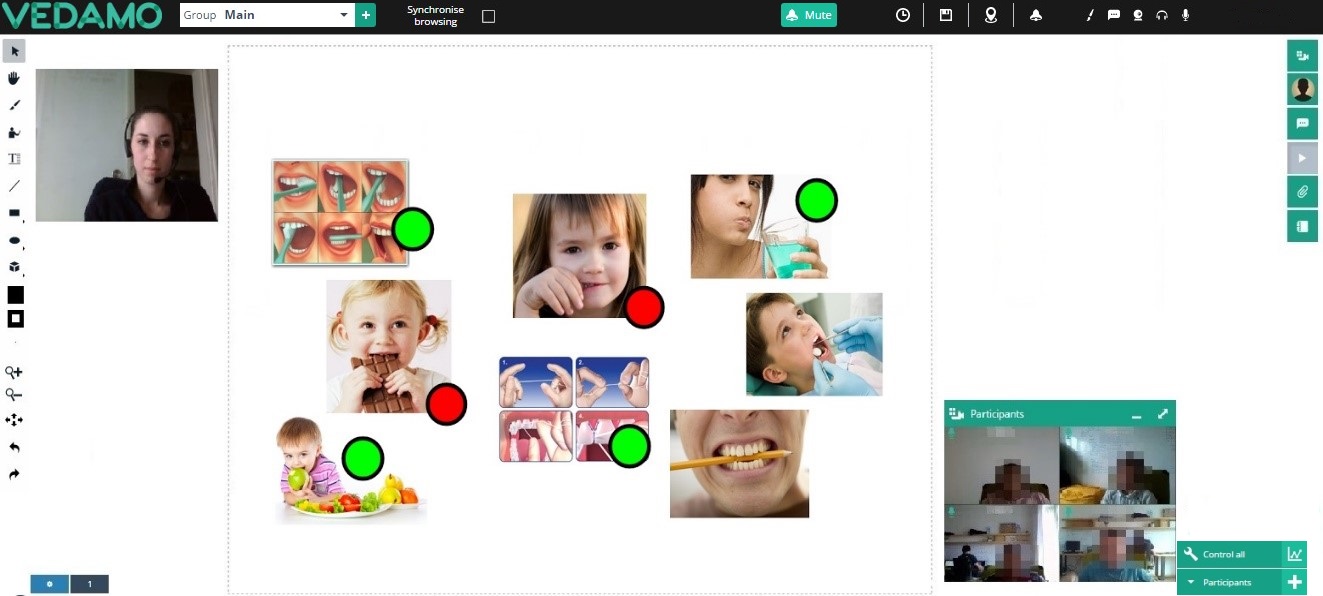
- Discussion with secondary school students
The High School Students Council is doing a discussion on changes in the School Activities Regulations. In the example given the tutor is moderating the discussion. One of the students is given the floor and he is expressing an opinion. The suggestions given are recorded in the chat.